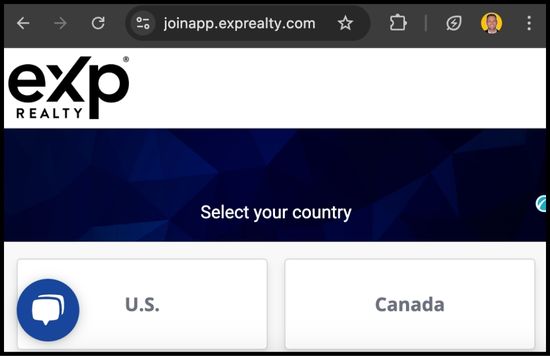This video and guide will walk your through joining eXp Realty, but I’d love to hop on a Zoom call and help you fill out the application (it can be a little tricky) – book a call!
Feel free to give me a call/text at 708-608-3000.
"Join the Agent Wolf Pack with over 2,500+ realtor & Get access to out group's amazing resources for FREE (no extra cost or split)."
Partner With Me At eXp Realty
TONY ANCZER
- 15+ years in digital marketing
- Business owner for 10+ years
- Digital Content Creator
- Realtor at eXp Realty
-
20 + years in project management systems development

How To Join eXp Realty
So, you are ready to join eXp Realty, LLC – that’s so exciting! Looking back to when I joined eXp Realty, I realize I didn’t know a quarter of what all eXp Realty offers. The reason I joined at the time was to get access to a great CRM (at eXp we use KV Core which rebranded to “Boldtrail” in 2025) and to have less fees than my previous brokerage. Well, I got what I was looking for in a great CRM and lower fees, and a whole world more! I’m excited for you to join eXp Realty because if you plug in to all that eXp Realty offers, it can be life changing for you, your family, and your family line (as it has been for me!)
My below guide will walk you through the steps to join eXp Realty. I’d be more than happy to help you walk through the joining process on a Zoom call (which is what I do for all my sponsored agents, and then help personally with the onboarding process).
Things to Know About The Process of Joining eXp Realty
The 6 Steps of Joining eXp Realty
Step 1 – Submit Your Application
Step 2 – License Verification
Step 3 – Broker Approval
Step 4 – Document Completion
Step 5 – License Trqnsfer Step
Step 6 – Become An Active Agent
Once you have joined eXp Realty, there is then a wealth of resources you have access to as outlined in my eXp Realty Onboarding Guide.
If you are bringing over a team and need a “Revenue Share Placeholder Addendum” (so you can bring your team over before you come over but maintain your sponsor status of the agents you are bringing over), or if are already in a stage of capping at your current brokerage and need cap deferment – reach out to me and I’ll guide you through that.
For Onboarding Support
When joining eXp Realty I find it works well to join on a Zoom call where we can setup a screen share where I can walk you through the onboarding process. I’m always happy to hop on a Zoom call – to schedule a meeting give me a call/text at 708-608-3000 or you can book an appointment right on my calendar.
eXp has an onboarding department that can be reached at (833) 303-0610, via email at onboarding@exprealty.net, or in eXp World: Agent Support > eXpert Care. An onboarding analyst will be assigned to your application and will be a point of contact during the joining process.
Step 1 - Submit Your Application
Step 1a - Create Your eXp Realty Account
Joining eXp Realty start with navigating to www.joinapp.exprealty.com. This link is for joining eXp Realty in the United States or for joining eXp Realty in Canada. For joining eXp Realty from other countries, do a websearch for “How to join eXp Realty in _________” (inserting your country’s name), or reach out to me via call/text at 708-608-3000 or email at Tony@Anczer.com and I’ll send you your Country’s link to join eXp Realty.
For joining eXp Realty Commercial, click here.
For joining eXp Referral Division, click here.
Now we will create your eXp account. The next screen will prompt you to enter your First Name, Last Name, Email Address, If you are licensed in multiple states. If you already started an application previously, you can pickup where your left off by entering your email address in the “Resume/Manage Application” box. Click the box to agree to eXp’s Terms of Use and Privacy and Data Processing Policy, and check the box of the CAPTCHA. Once you have that all filled out, then check the “Create Account” button.
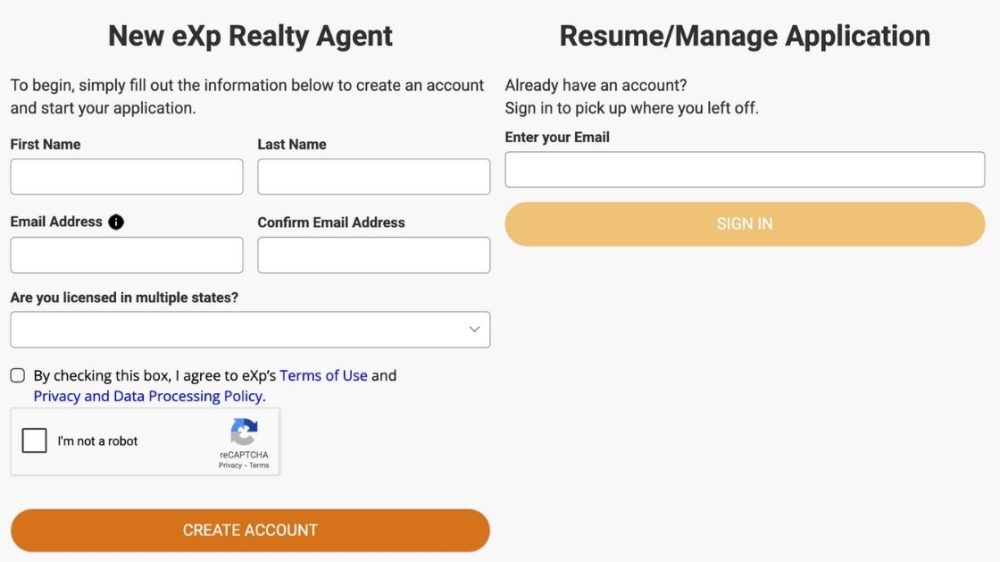
Then click the “Sign In” button:

After clicking the “Sign In” button, you will then see the below screen to login to your eXp Realty account. Enter your email address, click “Keep me signed in” and then click the bluew “Next” button.

After clicking the “Next” button, you will then see the below screen to get a verification email sent to email address you used to creae your temporary eXp account. Click the blue “Send me an email” button.

After clicking the “Send me an email” button, you will then receive an email that looks like the below email with a verification link and also a login code. You can either click the verification link to verify your account or you can enter the verification code to verify your account.

After clicking “Sign In” you will be brought to your “eXp Join Process” dashboard. And, congrats! – Now your eXp Realty join account is setup!
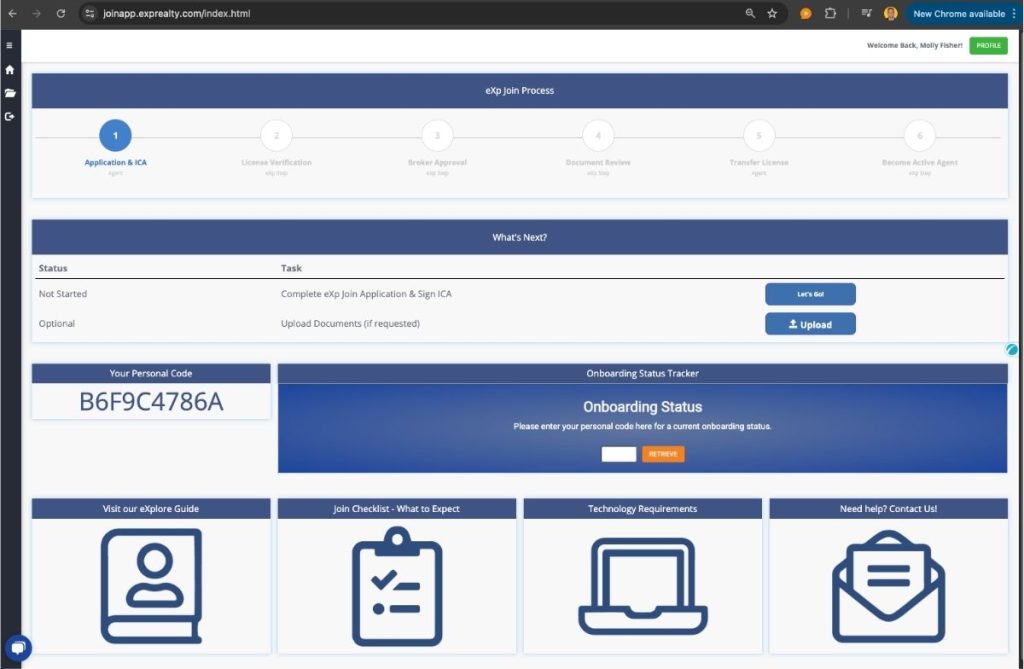
Note that you will be assigned “Your Personal Code” which is a personal onboarding code that you can use as a reference number when checking for updates on your onboarding status.
Step 1b - Complete the Application and Independent Contractor Agreement (ICA)
The two documents you will need to review and sign are the eXp Realty application to join eXp Realty, and the Independent Contractor Agreement (called the “ICA”). To review and submit the application and ICA, click the blue “Let’s Go” button.

After clicking the “Let’s Go!” button, a new screen will show with the six steps of the application process which are:
- Personal Information – your general contact information and emergency contact information.
- Sponsor Information – list the name of the eXp agent that will help you get plugged in to eXp. Checkout my Agent Wolf Pack Group page and my eXp Onboarding page for information on what I offer for agents that select me as their sponsor.
- License Information – Your real estate license number (skip if you are a new agent not licensed yet)
- Experience – how many years have you been licensed and how many deals have you closed
- Financial – what credit card will you pay your fees with and what bank account do you want your payments to be direct deposited?
- Documents –
Fill out the fields on this page and then click “Save and Continue” on the bottom right of the page and then you will be complete the the Personal Information portion of the application.

Step 1c - Select Your Sponsor
The next screen is the Sponsor page. The two tasks to complete on this page are to watch the “eXp Sponsorship Explained” video and then click the button titled “I have reviewed the video and understand the sponsorship policy” and you will also click the blue box “Select of Decline Sponsor”.
To select me as sponsor, my eXp info to lookup is:
- Sponsor eXp Email: tony.anczer@exprealty.com
- Sponsor First Name: Anthony
- Sponsor Last Name: Anczer
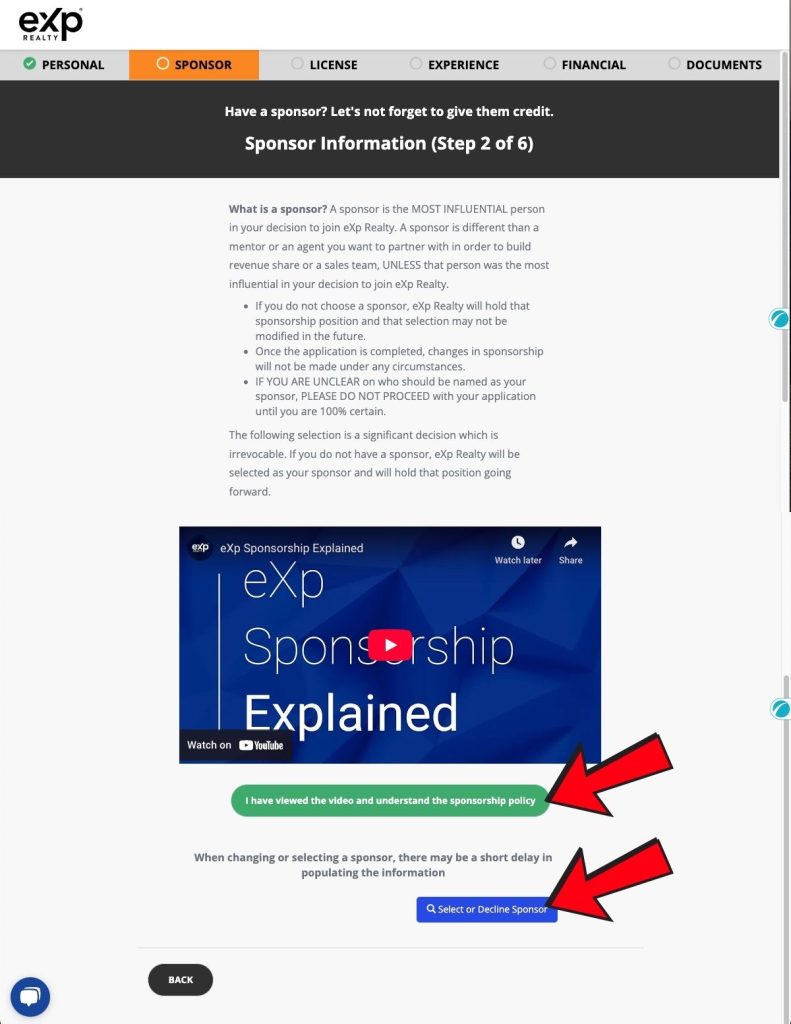
When you click the blue “Select or Decline Sponsor” button, the sponsor selection screen will look like the following image. To select me (Tony Anczer) as your sponsor, search for my eXp account by entering my eXp email and legal name of:
- Email: tony.anczer@exprealty.com
- First Name: Anthony
- Last Name: Anczer
- Phone (if needed): (708) 608-3000
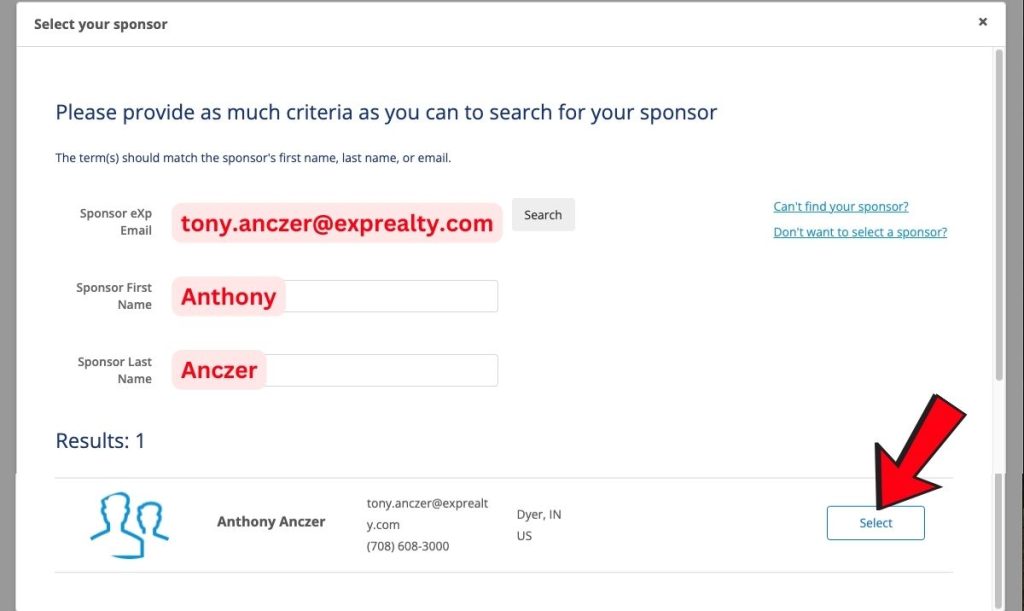
After selecting your sponsor, you will then get a prompt the confirm your Sponsor selection. You will be able to see the Sponsor info in the background, and if that information is correct, then click “Proceed.”
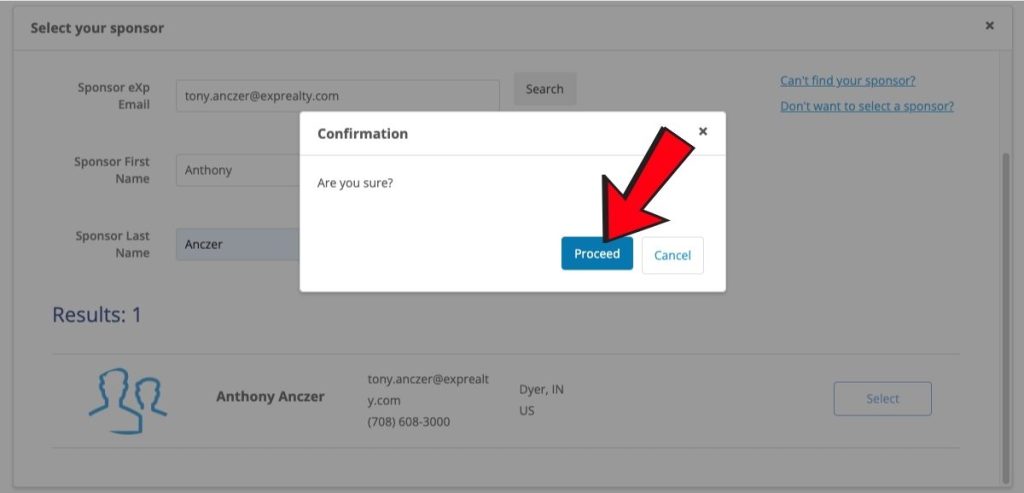
Then there is a second prompt to reconfirm the Sponsor. Check that the “Sponsor Full Name” field is correct, click the “Yes ” radio button, and click the green “Save And Continue” button.
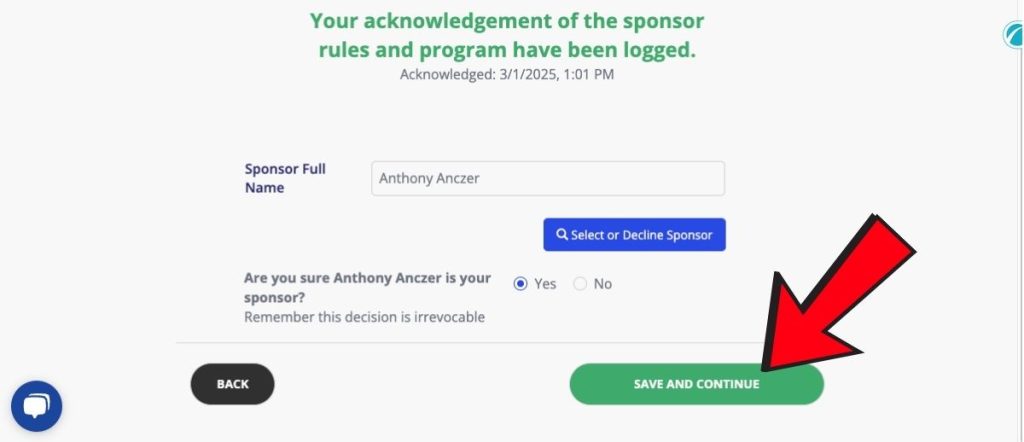
Congrats! You have completed the Sponsor section and now move on to the section where you enter your Real Estate License Information.
Step 1d - Enter Your Real Estate License Information
Now that the Sponsor section it complete, the screen will move you to the “License” section of the joing eXp Realty process where you enter your Real Estate License Information.
In this first screen when you enter how long you have been licensed, the form will change depending on your reponse. If you enter “Brand New Agent” you will get on form, and if you select any of the other drop-down options, you will get a form with different questions. Both forms are shown below.
Note that if you enter that you did less than 3 deals in the last 12 months, your will naturally be assigned a mentor, of which you can pick a different mentor if you prefer. If you select 4 or more deals in the last 12 months, then a mentor will not be assinged. Note that the is a difference betweem a Mentor and a Sponsor.
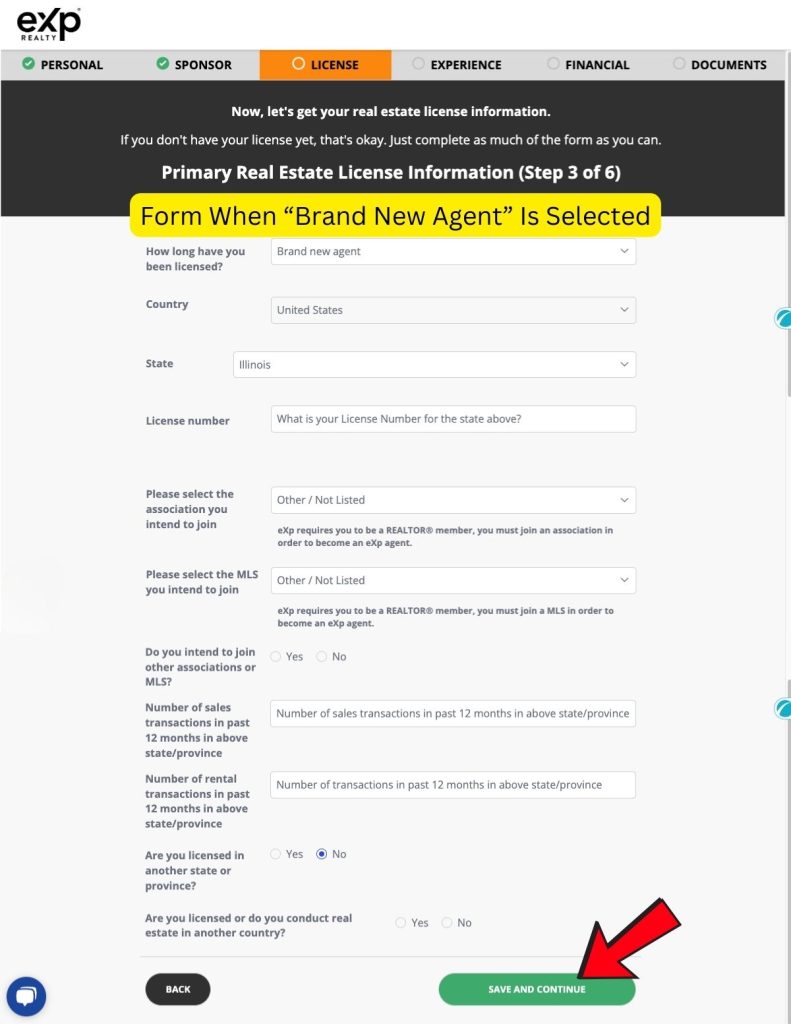
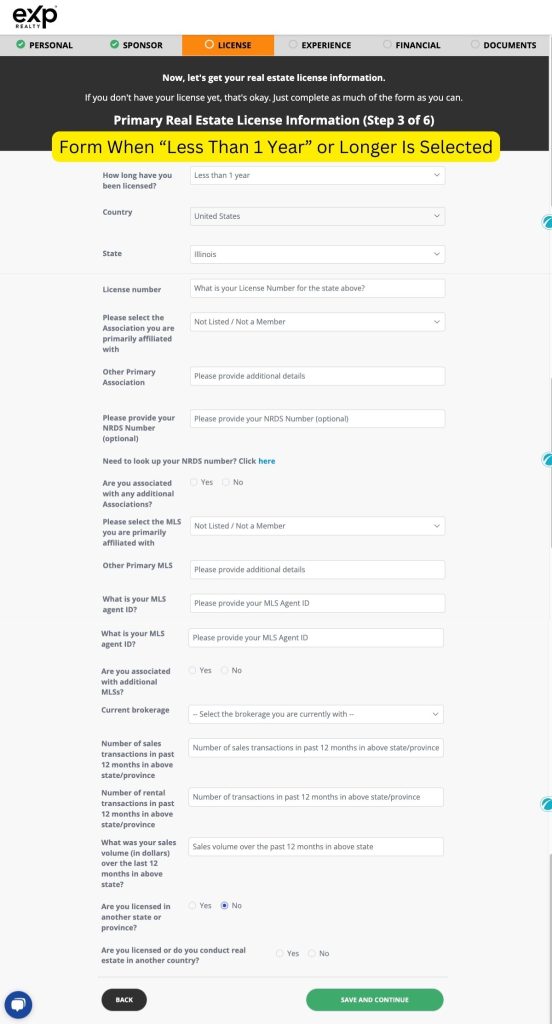
See Why So Many Agents Are Joining My Group
We are a real estate group that’s breaking boundaries
with the best tools & services to grow a successful real estate business.