Lorem ipsum dolor sit amet,
Lorem ipsum dolor sit amet, consectetur adipiscing elit. Integer aliquet condimentum dolor in tincidunt. Phasellus mollis eu dui et dictum. Suspendisse quis lectus nisi. Fusce id magna id nulla tempus facilisis id et purus.
Book a Call With One of Our Agents Today
What makes us DIFFERENT

Partnership
Lorem ipsum dolor sit amet, consectetur adipiscing elit. Integer aliquet condimentum dolor in tincidunt. Phasellus mollis eu dui et dictum. Suspendisse quis lectus nisi. Fusce id magna id nulla tempus facilisis id et purus.

Growth
Lorem ipsum dolor sit amet, consectetur adipiscing elit. Integer aliquet condimentum dolor in tincidunt. Phasellus mollis eu dui et dictum. Suspendisse quis lectus nisi. Fusce id magna id nulla tempus facilisis id et purus.

Extraordinary Service
Lorem ipsum dolor sit amet, consectetur adipiscing elit. Integer aliquet condimentum dolor in tincidunt. Phasellus mollis eu dui et dictum. Suspendisse quis lectus nisi. Fusce id magna id nulla tempus facilisis id et purus.


Efficiency
We deliver exactly what you need, when you need it.
Our goal is provide you with a tailored experience that boosts your business!
Lorem ipsum dolor sit amet, consectetur adipiscing elit. Integer aliquet condimentum dolor in tincidunt. Phasellus mollis eu dui et dictum. Suspendisse quis lectus nisi. Fusce id magna id nulla tempus facilisis id et purus.
Book a Call With One of Our Agents Today
Our Services
Contact Manager
Lorem ipsum dolor sit amet, consectetur adipiscing elit. Integer aliquet condimentum dolor in tincidunt. Phasellus mollis eu dui et dictum. Suspendisse quis lectus nisi. Fusce id magna id nulla tempus facilisis id et purus.
Insights Dashboard
Lorem ipsum dolor sit amet, consectetur adipiscing elit. Integer aliquet condimentum dolor in tincidunt. Phasellus mollis eu dui et dictum. Suspendisse quis lectus nisi. Fusce id magna id nulla tempus facilisis id et purus.
Website Chat
Lorem ipsum dolor sit amet, consectetur adipiscing elit. Integer aliquet condimentum dolor in tincidunt. Phasellus mollis eu dui et dictum. Suspendisse quis lectus nisi. Fusce id magna id nulla tempus facilisis id et purus.
Google My Business Chat
Lorem ipsum dolor sit amet, consectetur adipiscing elit. Integer aliquet condimentum dolor in tincidunt. Phasellus mollis eu dui et dictum. Suspendisse quis lectus nisi. Fusce id magna id nulla tempus facilisis id et purus.
Reputation Management
Lorem ipsum dolor sit amet, consectetur adipiscing elit. Integer aliquet condimentum dolor in tincidunt. Phasellus mollis eu dui et dictum. Suspendisse quis lectus nisi. Fusce id magna id nulla tempus facilisis id et purus.
Appointment Automation
Lorem ipsum dolor sit amet, consectetur adipiscing elit. Integer aliquet condimentum dolor in tincidunt. Phasellus mollis eu dui et dictum. Suspendisse quis lectus nisi. Fusce id magna id nulla tempus facilisis id et purus.
Reviews Widget
Lorem ipsum dolor sit amet, consectetur adipiscing elit. Integer aliquet condimentum dolor in tincidunt. Phasellus mollis eu dui et dictum. Suspendisse quis lectus nisi. Fusce id magna id nulla tempus facilisis id et purus.
Lead Management
Lorem ipsum dolor sit amet, consectetur adipiscing elit. Integer aliquet condimentum dolor in tincidunt. Phasellus mollis eu dui et dictum. Suspendisse quis lectus nisi. Fusce id magna id nulla tempus facilisis id et purus.
Easy Integration
Lorem ipsum dolor sit amet, consectetur adipiscing elit. Integer aliquet condimentum dolor in tincidunt. Phasellus mollis eu dui et dictum. Suspendisse quis lectus nisi. Fusce id magna id nulla tempus facilisis id et purus.
Unified Messaging
Lorem ipsum dolor sit amet, consectetur adipiscing elit. Integer aliquet condimentum dolor in tincidunt. Phasellus mollis eu dui et dictum. Suspendisse quis lectus nisi. Fusce id magna id nulla tempus facilisis id et purus.
Outbound Calling
Lorem ipsum dolor sit amet, consectetur adipiscing elit. Integer aliquet condimentum dolor in tincidunt. Phasellus mollis eu dui et dictum. Suspendisse quis lectus nisi. Fusce id magna id nulla tempus facilisis id et purus.
SaaS
Lorem ipsum dolor sit amet, consectetur adipiscing elit. Integer aliquet condimentum dolor in tincidunt. Phasellus mollis eu dui et dictum. Suspendisse quis lectus nisi. Fusce id magna id nulla tempus facilisis id et purus.
Read Our Blogs
September 7, 2021
Blog Title Here
Lorem ipsum dolor sit amet, consectetur adipiscing elit.
September 7, 2021
Blog Title Here
Lorem ipsum dolor sit amet, consectetur adipiscing elit.
September 7, 2021
Blog Title Here
Lorem ipsum dolor sit amet, consectetur adipiscing elit.
September 7, 2021
Blog Title Here
Lorem ipsum dolor sit amet, consectetur adipiscing elit.
FREE RESOURCES
Want to get access to even more resources? Enter your information below
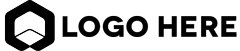
Lorem ipsum dolor sit amet, consectetur adipiscing elit. Integer aliquet condimentum dolor in tincidunt. Phasellus mollis eu dui et dictum. Suspendisse quis lectus nisi. Fusce id magna id nulla tempus facilisis id et purus.
Navigation
Contact Us
© 2022 Company Name. All Rights Reserved